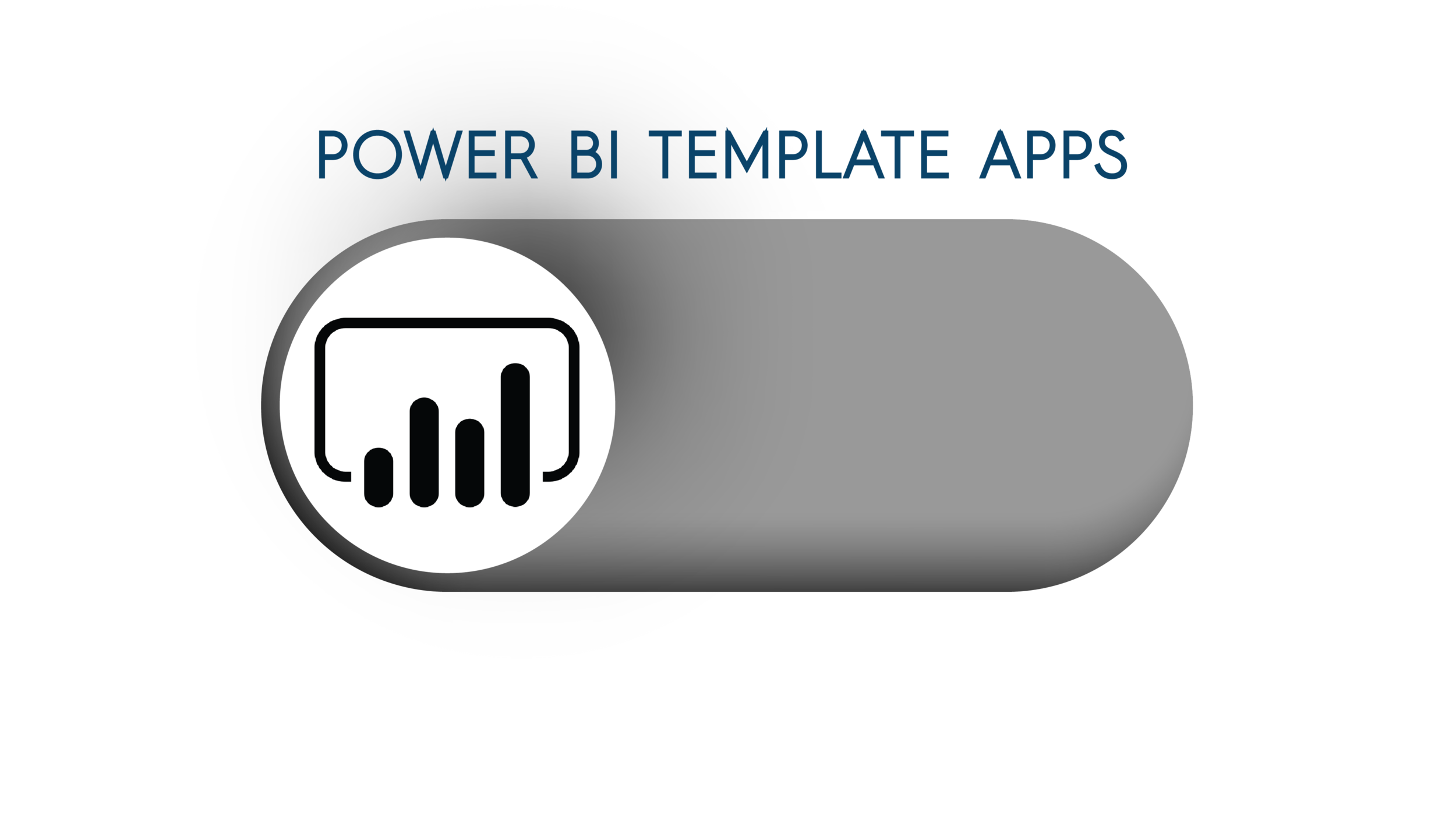Power BI Template App Example
So, what is a Power BI Template App?
A Power BI Template App is a published Power BI solution that can be used by any company that has the data platform for which the Template App was created.
Wouldn’t it be nice to pick your entire Power BI Solution off the shelf - one crafted for your specific business needs and your specific data structure. Power BI Template Apps are designed to be such an out-of-the-box solution and this blog post is an example of such for a Power BI Solution for Sage 300.
Inside of this Power BI Template App you will find all of the necessary elements for creating a simple financial model for Sage 300. This template is meant to be an entry level solution for Sage 300 and Power BI, showcasing the basics. This template app could certainly be built off of for more advanced reporting.
It is important to note that your Sage 300 database or a clone of that database will need to be cloud-based in order to connect your own data. To access this template, please use the link at the end of the blog.
Exploring and Connecting
Exploring and connecting your data to the template app is simple and intuitive. First launch the app. You will be greeted with the following window:
If you just want to explore the app with the existing sample data inside select the ‘Explore app’ options. To connect your own data choose the ‘Connect’ option.
When you select Connect, you will be prompted to input your SQL Server instance and the database to which you would like to connect. Follow those steps and your data will flow seamlessly into the app and you can begin using immediately.
The template app also comes with a workspace so that you can customize and share your changes with others.
How To Use This Template App
Following the landing page, there are 4 additional pages within this template app. Let’s break down each page individually:
Page 1: IS Actual vs PY
This page is an income statement that looks at your actual data compared to Last Year across all accounts. You select your Actual year and Month with the slicer at the top.
This allows you to view Month-to-Date and Year-to-Date for this year and last year, along with the variance as a percentage and a dollar amount. Conditional formatting on the variances allow you to quickly spot outliers.
Page 2: Is Actual vs Budget
Here you have the same slicer options and same time frames available to you as the previous page but you are now comparing Actuals to Budget.
You can have multiple Budgets sets imported and switch between them via the Budget Set slicer.
Page 3: Balance Sheet
The Balance Sheet page provides you with Year-to-Date for this year and the previous year as well as you’re the current year’s opening balance.
The Balance Sheet can also be viewed monthly or as a summarization of selected months.
Page 4: Balance Sheet Trending
In this view of your Balance Sheet you see data month-by-month for the entire year. Additionally, across the top you have a trend line for Assets, Equity, and Liabilities.
By selecting an account within the data table, you will cross filter the report so that only the selected account is displayed in the Trend Line.
Wrap Up
We’ve showed you a useful example above but just for a minute, imagine the possibilities for your business…..
Imagine having Cross-Platform / Cross-Business packaged Power BI solutions that can be shelved and automatically deployed by any team member, anytime all while maintaining BI best practices encapsulated in your organisational Power BI Template Apps.
Our Latest Blogs
About FreshBI
Operating throughout USA and Canada, FreshBI is a boutique Microsoft Partner using Power BI to unlock the value trapped in your data so that your business can succeed.